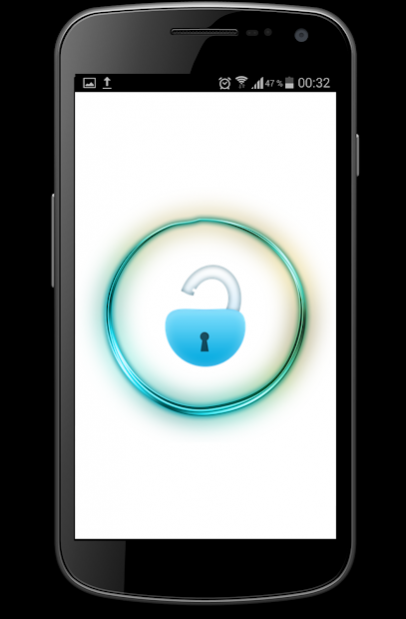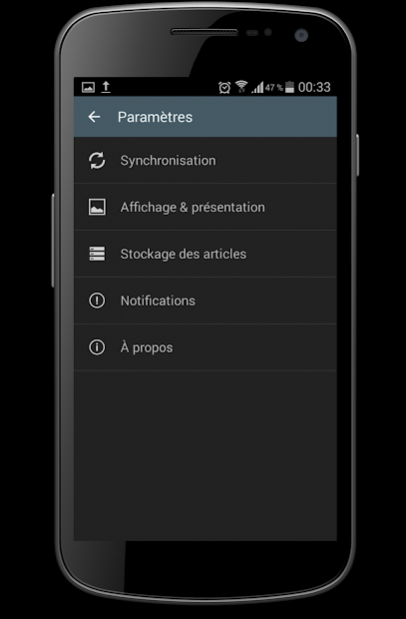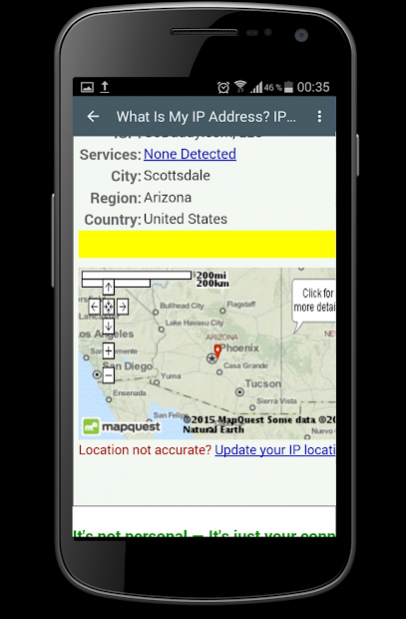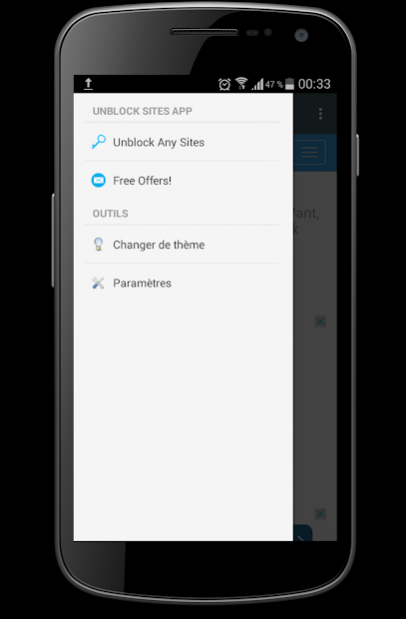Unblock Sites 3.0
Free Version
Publisher Description
Unblock Sites - for incognito browsing, very fast and secure (totally free).
Unblock blocked sites at school, at work or on a public network using our zero-configuration technology. No bandwidth limit or other nonsense.
Use it to surf anonymously online without limitation, hide your IP address, secure your internet connection, hide your internet history, and protect your online identity without firewall.
Enjoy unrestricted and uncensored browsing with our service. You make a request via our site, we fetch the resource and send it back to you, but is not a bittorrent service.
----------------------------------------------
░▒▓█► About proxy server
Is works by intercepting connections between sender and receiver. All incoming data enters through one port and is forwarded to the rest of the network via another port. By blocking direct access between two networks, it will be much more difficult for hackers to get internal addresses and details of a private network.
In computer networks, a proxy browser is a server (a computer system or an application) that acts as an intermediary for requests from clients seeking resources from other servers. A client connects to the proxy server, requesting some service, such as a file, connection, web page, or other resource, available from a different server. The proxy server evaluates the request according to its filtering rules. For example, it may filter traffic by IP address or protocol. If the request is validated by the filter, we provide the resource by connecting to the relevant server and requesting the service on behalf of the client.
═.♥. ════════════════════════
Benefits of our free Unblock Sites App
═.♥. ════════════════════════
░▒▓█► Hide from hackers and network spies
With unencrypted web browsing every website you visit will be accessible by your internet service provider and anyone else spying on your network. install this app to hide from people monitoring your HTTP web traffic.
----------------------------------------------
░▒▓█► Anonymous Search
Use our application to surf websites anonymously in complete privacy. Hide your IP address ('online fingerprint') and route your internet traffic through our anonymous proxy servers.
----------------------------------------------
░▒▓█► Bypass internet restrictions
Certain websites may be blocked on your internet connection. Use this to virtually reside on another network and bypass web blocks, to surf freely your preferred domain name as YouTube, Facebook, Netflix, Wikipedia and Hulu or Chase anywhere you want.
----------------------------------------------
░▒▓█► Hide your IP address
Your IP address is your 'online fingerprint'. Use our service to hide your true online identity and hide behind one of our anonymous IP's. You can also select which specific IP address and server you wish to hide behind, by clicking the 'advanced options' link.
----------------------------------------------
░▒▓█► No annoying advertisements
Unlike other free web proxies we do not have annoying obtrusive pop-ups or flashing advertisements plastered on every page you visit.
Enjoy!
By ShowVision.info
About Unblock Sites
Unblock Sites is a free app for Android published in the Telephony list of apps, part of Communications.
The company that develops Unblock Sites is ExtraApps. The latest version released by its developer is 3.0. This app was rated by 1 users of our site and has an average rating of 3.0.
To install Unblock Sites on your Android device, just click the green Continue To App button above to start the installation process. The app is listed on our website since 2020-06-02 and was downloaded 177 times. We have already checked if the download link is safe, however for your own protection we recommend that you scan the downloaded app with your antivirus. Your antivirus may detect the Unblock Sites as malware as malware if the download link to com.unblock.sites is broken.
How to install Unblock Sites on your Android device:
- Click on the Continue To App button on our website. This will redirect you to Google Play.
- Once the Unblock Sites is shown in the Google Play listing of your Android device, you can start its download and installation. Tap on the Install button located below the search bar and to the right of the app icon.
- A pop-up window with the permissions required by Unblock Sites will be shown. Click on Accept to continue the process.
- Unblock Sites will be downloaded onto your device, displaying a progress. Once the download completes, the installation will start and you'll get a notification after the installation is finished.